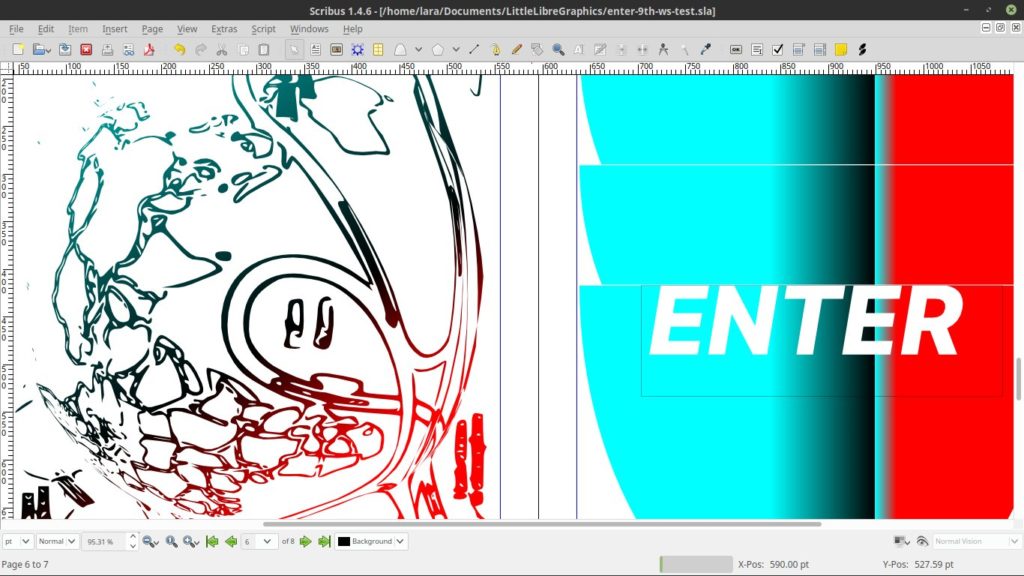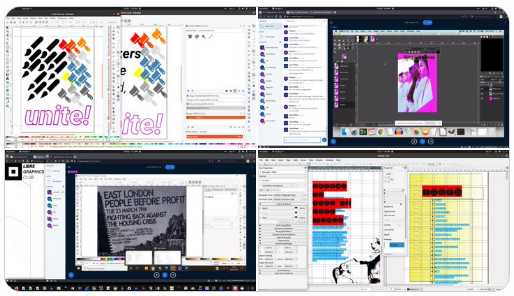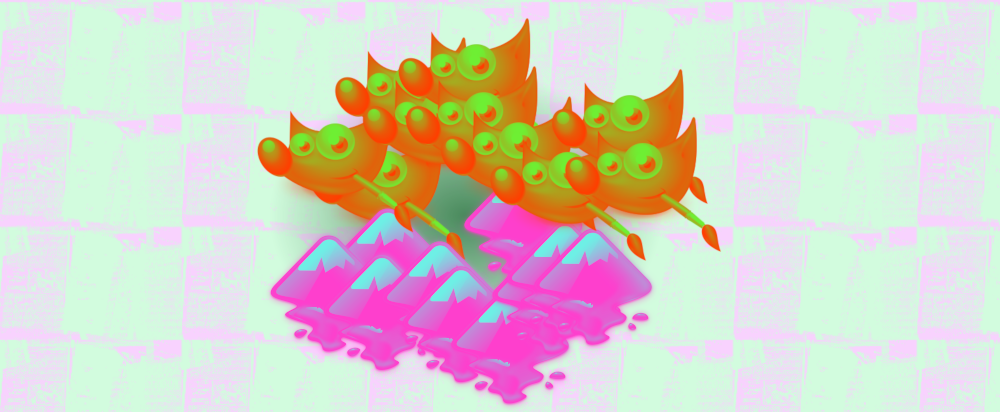
Come join us and learn how to use community developed image editing software & make ace flyers, posters, stickers, booklets, zines & more.
Learn how to use community developed image editing software to produce ace flyers and posters while bypassing corporate software (and its hefty price tags). This session is for people who are new to image editing tools, or who want to reject commercial programs in favour of free and open source graphic programs (known as ‘Libre Graphics’).
We’ll focus on two popular Libre Graphics tools for this session: Inkscape and GIMP (Gnu Image Manipulation Program). They are a great pairing for making flyers, posters and web graphics. We’ll explain the differences between them, and show you how to get the most out of using them together.
Inkscape and GIMP are both available for Windows, Mac and Linux. To get the most out of the session, please download and install them both in advance:
This event is part of Antiuniversity Now 2023, a festival of radical educational events. Find out more at: https://festival.antiuniversity.org
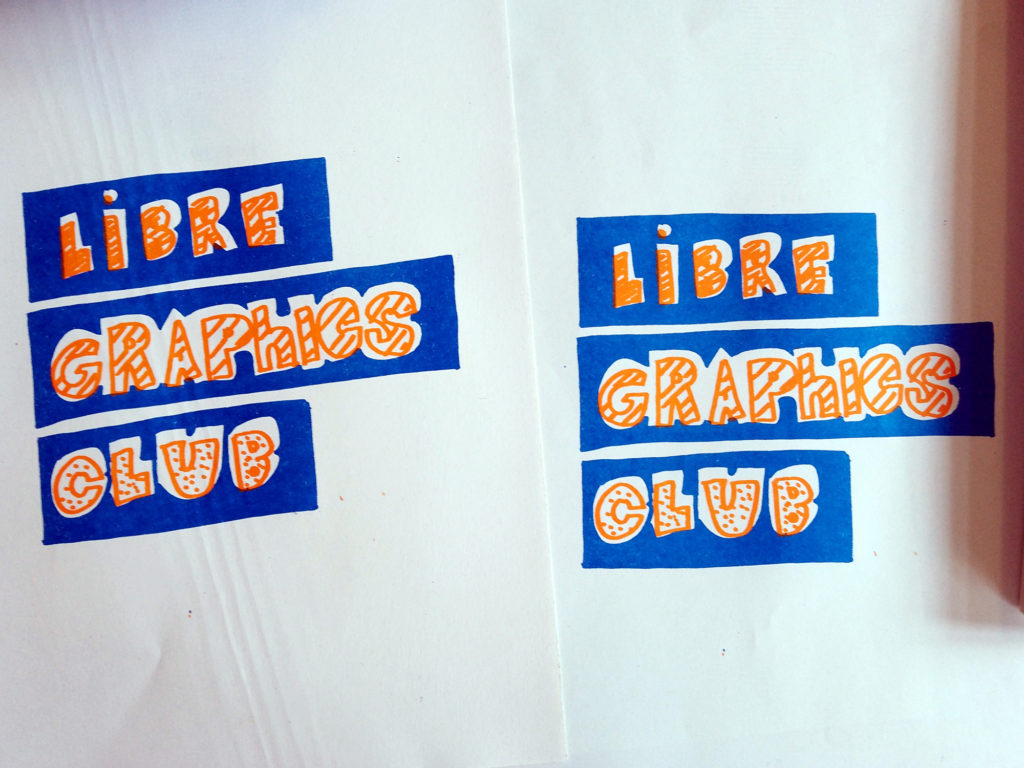
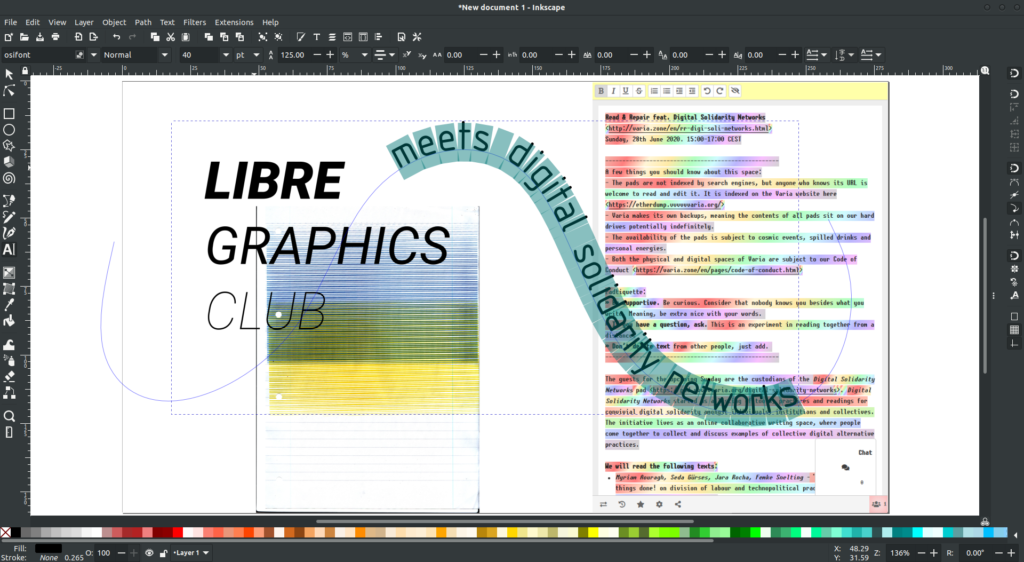
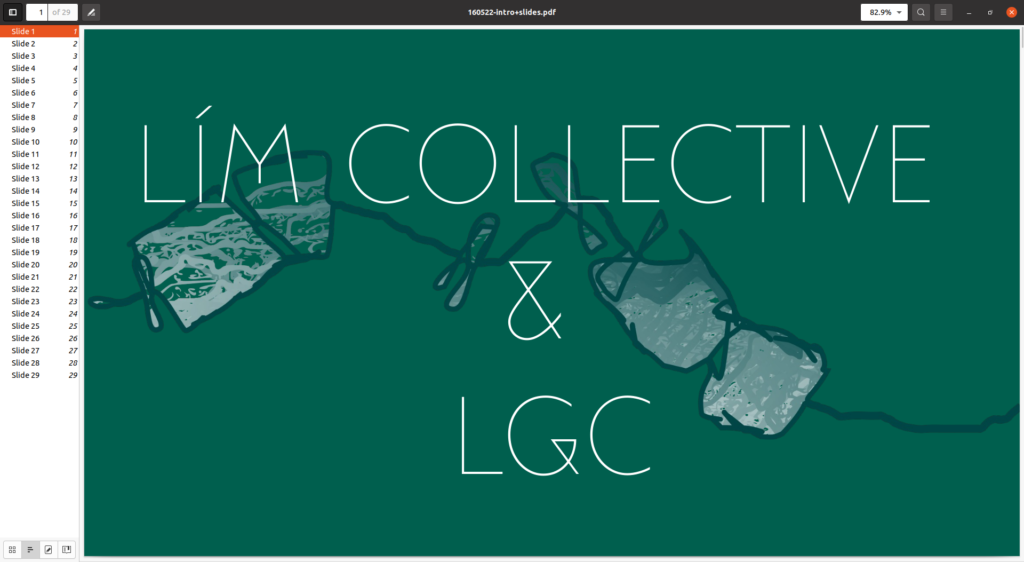
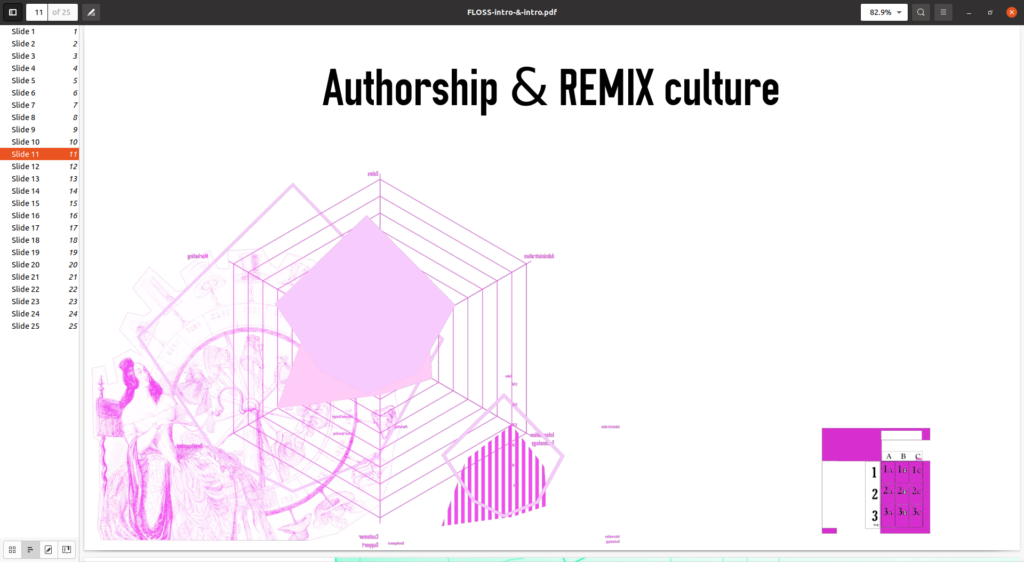
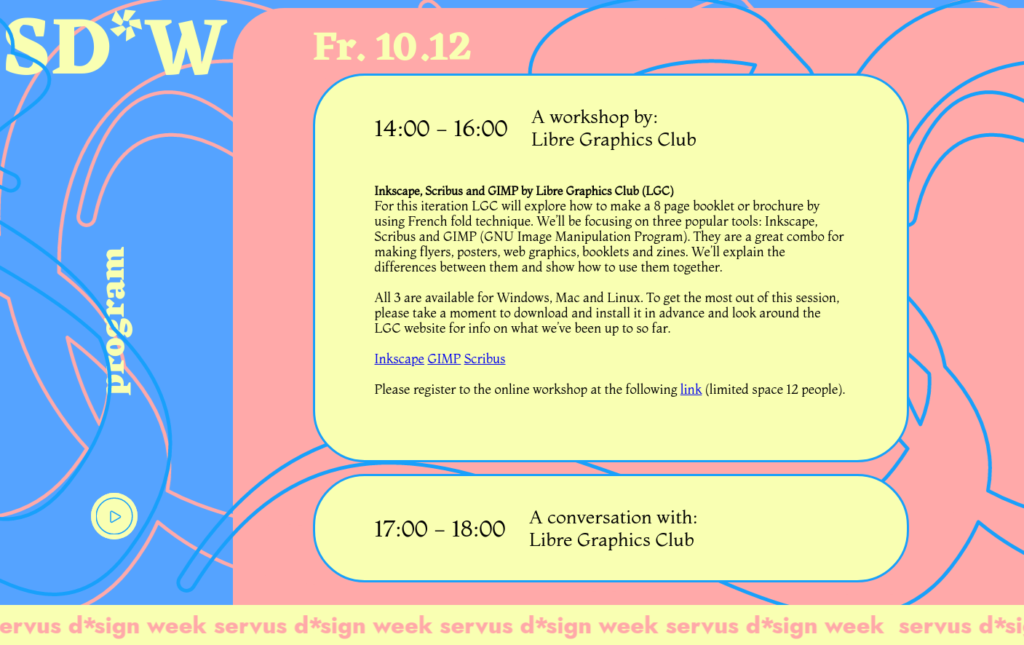
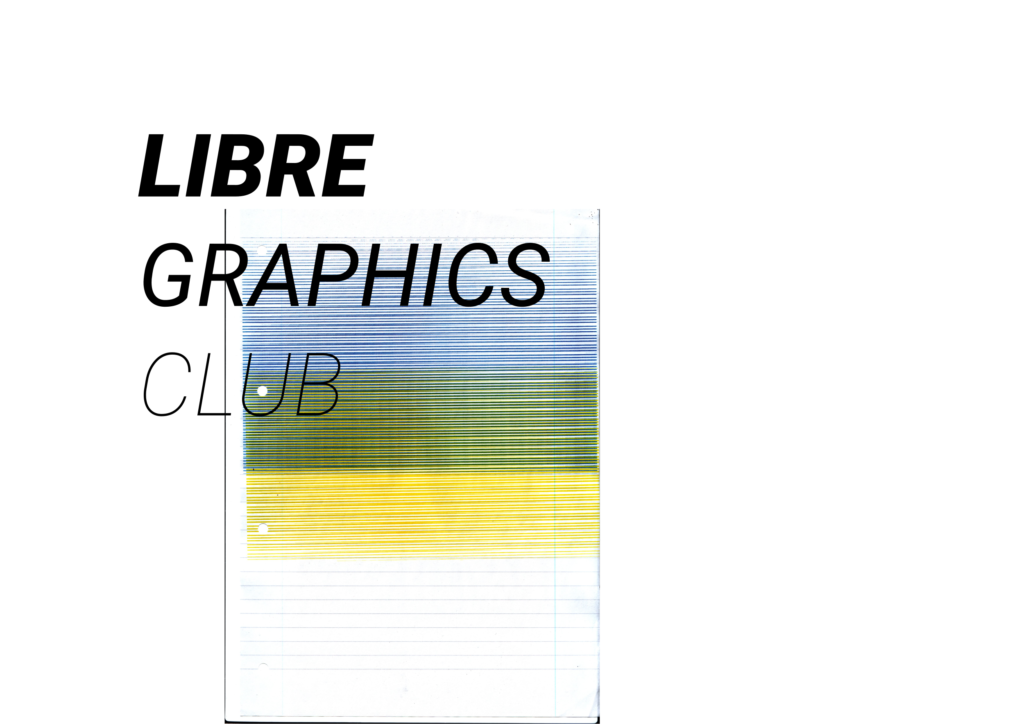

 free event, please register here:
free event, please register here: