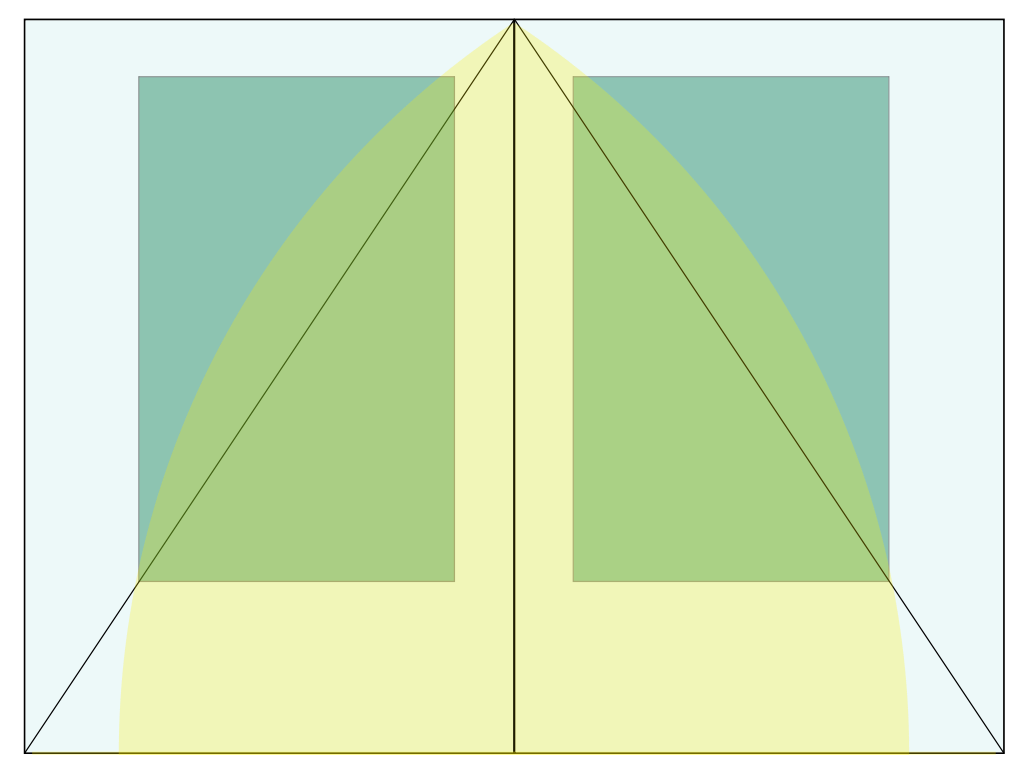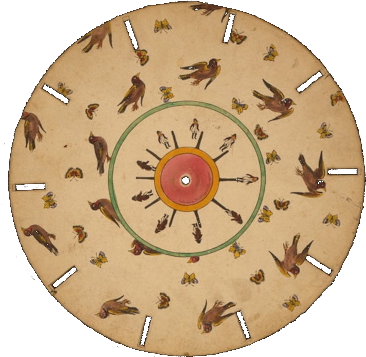Working
title
Little
school of Libre Graphics | Libre Graphics summer school | Libre Graphics Club Pilot
A
week-long example
A
5 day long programme,
depending on interest, resources, budget. Please note all details are
negotiable. All workshops and the programme deliverable online via
Jitsi video platform .
Summary
This
programme serves as an introduction to Libre Graphics, industry
standard Free software for a wide range of visual communication
disciplines such as graphic design, illustration and animation. We
will look at both software skills and graphic design basics in the
context of software e.g. how to handle colour,
type, layout
and image in Gimp, Inkscape and Scribus.
The programme
aims to encourage creativity and curiosity
through the study of digital
tools within a stimulating, secure and well
managed learning environment.
Learning
outcomes
At
the end of this programme students will be able to:
Understand
the basic terminology applicable to art and design practices, and
within the world of Libre Graphics.
Practice
general understanding what
skills are necessary
to design own artifacts, whether for print or screen.
Have
fun with the software – independently explore the possibilities
and constraints of Gimp, Inkscape and Scribus.
Materials
Sketchbook,
computer, webcam, internet connection.
Install
party >> installing Inkscape, Gimp and Scribus on your computer
|
Inkscape:
|
Gimp:
|
Scribus:
|
Interface
Tools
Layers
Alignment
|
Interface
Tools
Layers
Colour
management
|
Interface
Tools
Page
setup
Image
Text
|
|
https://inkscape.org/
Inkscape
is a professional vector graphics editor for Linux, Windows and
macOS. It's free and open source. Whether you are an illustrator,
designer, web designer or just someone who needs to create some
vector imagery, Inkscape is for you!
|
https:/www.gimp.org/
Whether
you are a graphic designer, photographer, illustrator, GIMP
provides the tools needed for high quality image manipulation.
From retouching to restoring to creative composites, the only
limit is your imagination.
|
https://www.scribus.net/
Since
its humble beginning in the spring of 2001, Scribus has evolved
into one of the premier Open Source desktop applications. With
Scribus you make books, booklets and a wide range of publications.
|
Libre
Graphics software and Basic Elements and Principles of Graphic Design
All
software skills are developed by experimentation with and exploration
of graphic design elements such as:
|


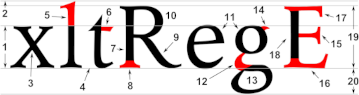
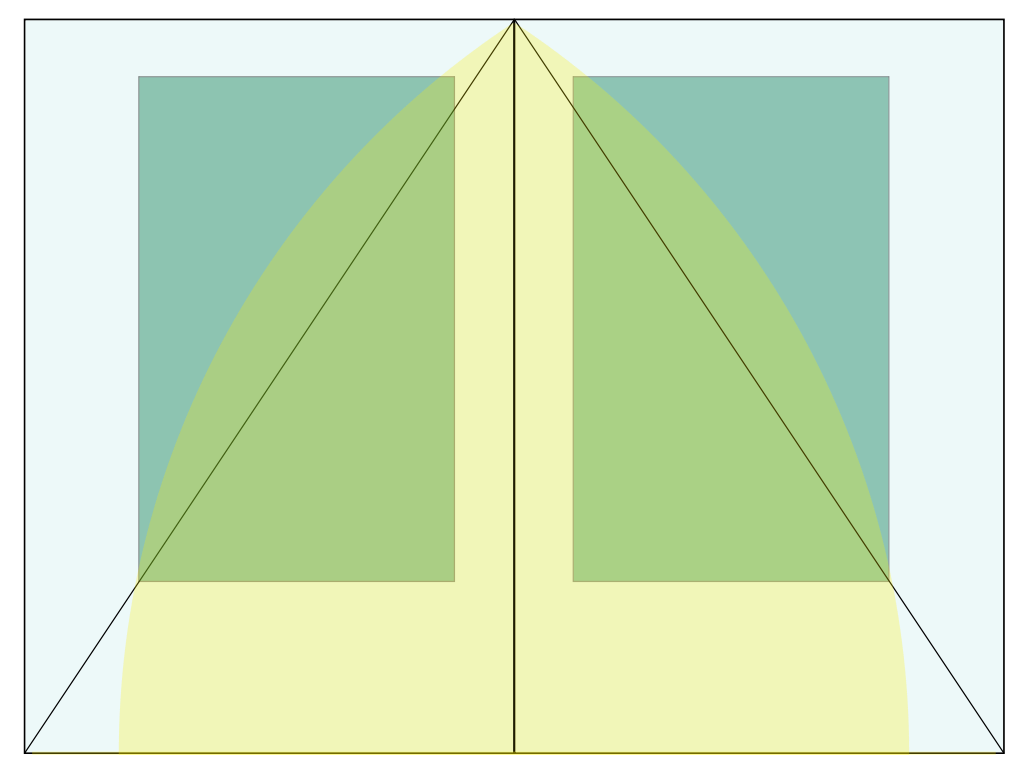
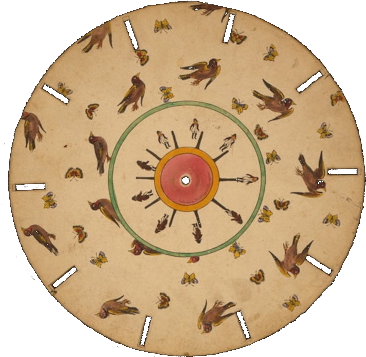
|
Image
Image
type (vector+bitmap)
Photograph
Info
graphics
Drawing
from observation and for illustration
Collage
and remix
Type
Typeface
classifications & Font families
Anatomy
Paragraph
formatting: Justification, Kerning, and Spacing
Experimental
typography
Layout
Composition
Grid
Focal
point
Space
division (+symmetry&asymmetry)
Empty
space
Repetition
Positioning
Scale,
contrast, and harmony
Motion
Image
sequences
Flip
books
Rotoscopes
Gif
animations
|
Tutor
short bio
Larisa
Blazic is a East London based digital artisan, educator and feminist
hacker with practice ranging
from net.art to Free/Libre/Open Source Software art and design. Over
the last 20 years she explored a range of emerging technologies and
their impact on online publishing, moving image in public space,
collective creativity and participation. Larisa
taught nearly 15 years at BA Graphic Communication Design at the
University of Westminster and at the moment works part-time at London
College of Fashion (University of Arts London – UAL) as a lecturer
in Creative Communication.


![]()